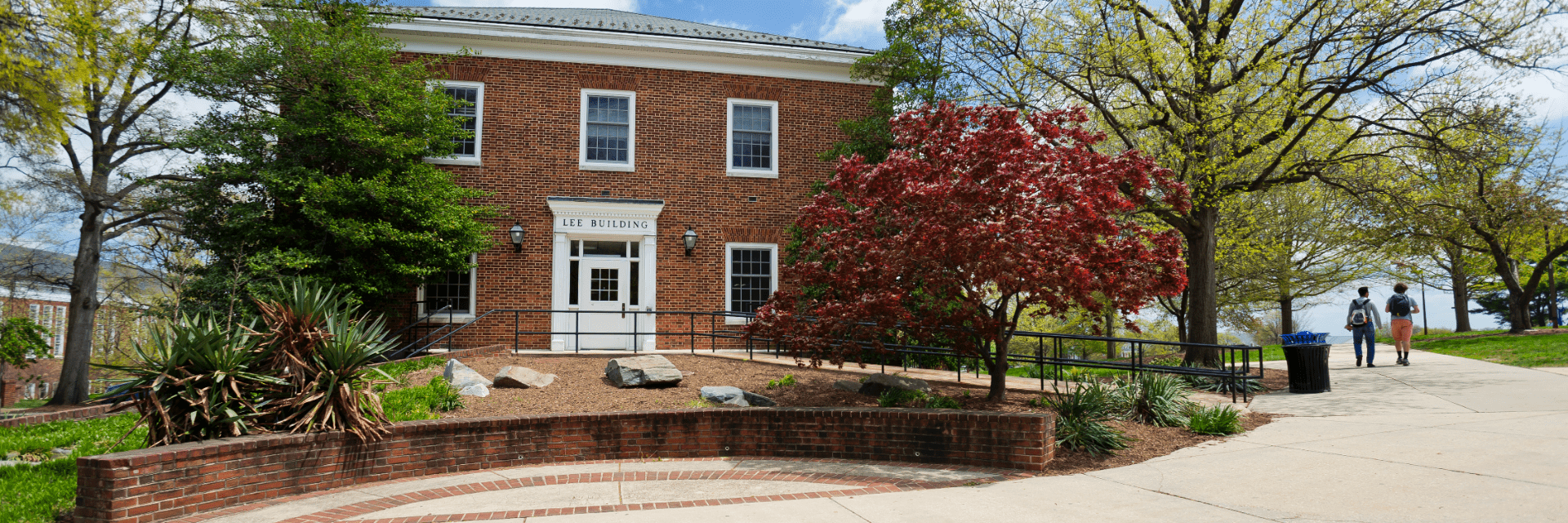Operating Reports
The Graduate School Tableau Reports
- Make sure your VPN is using UMAccess MFA
- From your web browser go to: https://tableau.umd.edu
- Login using your Directory ID/password
- Choose “Graduate School Operating Reports”

- You can choose between three reports

- Login to the data warehouse using you Directory ID/password; please check off “Remember
Password” – this will only persist for this session on the browser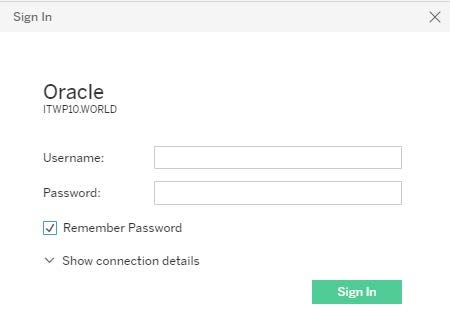
- If you need additional assistance please contact Teddy Wu (twu@umd.edu)